ZD 24.33: NotebookLM Wonderland
NotebookLM will make you go hmm.
In this issue: the cognitive century; what do you do with an idea; long technology transitions; a deep dive into NotebookLM.
The Distilled Spirit
🧠 The Cognitive Century (Nate’s Substack)
Putting a name on this era of machine-driven intelligence is hard. I really like Nate B. Jones’ concept of the Cognitive Century. He is excited for the possibilities to come; the next decade could unlock a lot of value. We could also very easily stall.
🤖 What Do You Do With an Idea? (Not Boring by Packy McCormick)
Packy McCormick explores how great ideas are often shelved for years, hindered by regulatory and economic barriers. With demand for innovation rising, he suggests it’s time to revisit these forgotten concepts and lower implementation costs to turn ideas into impactful, scalable solutions..
⏲ Technology Transitions Take Time (The Roots of Progress)
Major technology transitions have taken decades or more. The steam engine took a century to make it from practical installation to moving people and freight. Electrical motors to decades to become practical. AI, like these earlier technologies, will likely follow a slow adoption curve as industries adapt, infrastructure evolves, and applications reach true usability. While advancements are rapid, full societal integration typically requires time to address challenges in implementation, cost, and public acceptance.
Understanding NotebookLM
NotebookLM is Google’s viral AI notebook product. I recommended it in the AI Tooling Quarterly. Since then, there have been product updates that make a dedicated update worth sharing.
NotebookLM allows you to upload and interact with a defined set of sources. Think of it as a notebook of sources powered by a large language model (LLM). Initially launched in 2023 as Project Tailwind, early versions only allowed fairly limited interactions with the sources. I tried using those early versions for this publication, but found them lacking. However, in September 2024, Google released an update that added a feature allowing users to create AI-generated podcasts from the content, which has captured popular interest. Below, I've included handy links to help you understand and make the most of this powerful tool.
What You Can Do With It
NotebookLM’s magic is that it makes it very easy to interact with an AI wrapped around specific pieces of knowledge you are interested in. This knowledge can be in-depth; the product was guided by best-selling author Steven Johnson to scratch his own proverbial software itch.
To get started with the basics, I would use Jeremy Caplan’s NotebookLM guide.. If you want a more detailed and advanced guide, DataCamp wrote a pretty detailed tutorial in late September. Jeremy Spencer has a concise guide on using custom instructions, highlighting the latest feature.
Some projects that I have found the tool useful for include:
A rules explorer — upload a rulebook or set of regulations and you have an instant professional jurist and rules lawyer. Great for gaming sessions, condo boards and anything else with a rulebook and a set of examples.
A publication explorer — build a notebook from a series of newsletters, then use the tool to develop a timeline and connect the dots through multiple editions.
Use it to cram on a specific topic — grab wikipedia articles and any other sources that matter and put it into a notebook to learn about that subject really quickly.
A quick explainer on primary sources. These days you can download policy proposals, lawsuits and other court documents. Upload them to NotebookLM to have your own summary and be able to ask questions about primary sources. How else are people making so many tiktoks about the Diddy indictment?
Beyond these basic ideas, Steven Johnson shares a few ideas about how he uses his own tool.
One production note on the product's current limitations: Right now, NotebookLM seems to be more suitable for individual use. Sharing notebooks between accounts has proven challenging—cross-workspace sharing isn’t supported. Sharing within the same workspace might work, but I haven't had enough experience with that to confirm. Google is developing a business account feature for easier sharing, which seems like their intended solution. Notably, Google is not planning to require users to invest in a Google Workspace subscription to use these features.
Going Deep
The origin story and thinking behind NotebookLM are fascinating. It comes out of Google Labs not the normal product side. They listen to their Discord users. Raiza Martin leads the team at Google, and she has been doing a modern media tour explaining the product.
She appeared on Lenny’s podcast, where she discussed the genesis and strategy behind NotebookLM—a great source for an overview of the product and its underlying ideas.
More recently, Raiza also joined Latent Space, where she was accompanied by developer Usama Bin Shafqat. Together, they did a deep dive into the product, its development process, and future plans. If you're deeply interested in where the product is headed, this 90-minute episode is well worth your time. The cold open alone is worth a listen.
Enjoy using NotebookLM. It is an awesome product for the right uses, and I’d expect those uses to expand as Google improves the product.
Did you enjoy reading this post? Hit the ♥ button above or below because it helps more people discover great Substacks like this one and it helps train your algorithm to get you more posts you like. Please share here or in your networks to help us grow!



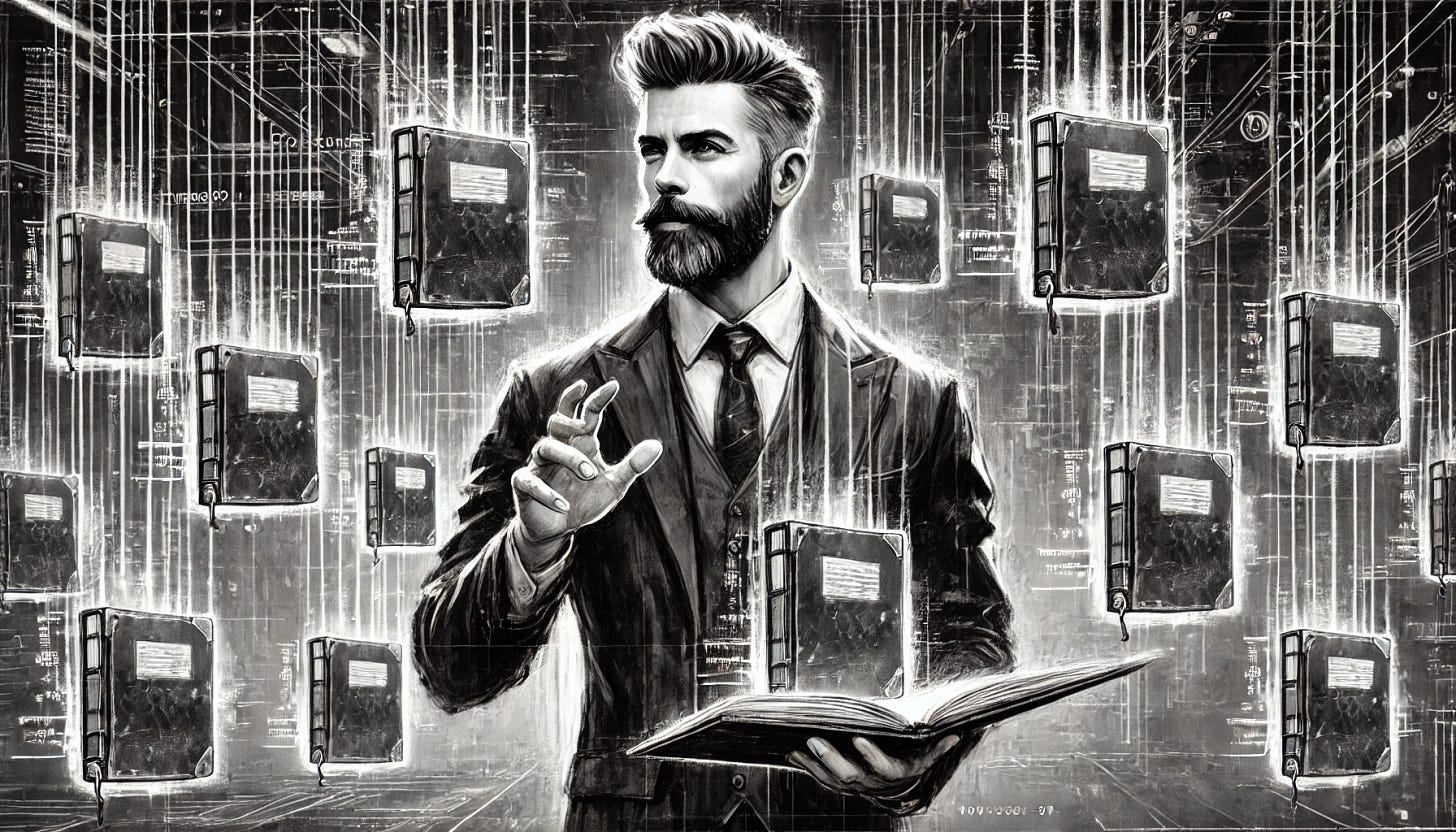
Nice overview. I especially like the shared sources to dive even deeper! Thanks for putting this together.